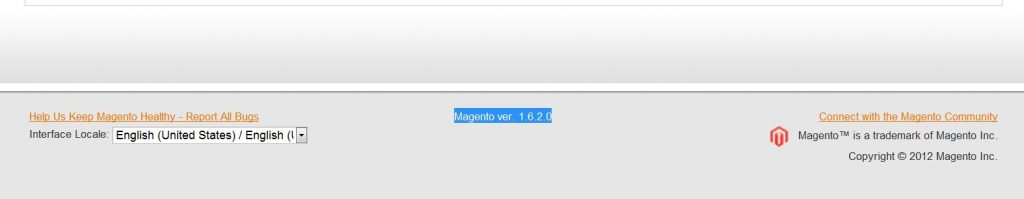As a developer we must know about the Magento version which plays an important role in development of Mage based eCommerce sites. Hence every version has different advantages over others disadvantages. And every Mage version has direct effects on security, conversion rate and loading speed of website. So, every coder must know their current version before upgrading to the latest version. Here we’ll discuss the different ways to find Magento version.
The easiest way to check the current Mage version you’re using is to chat with our tech team from your client login area. Because our tech team is 24×7 active to support the development job of our respected clients. And the premium service comes for as little as $3.99 per month even with our basic plan. Also enjoy the fastest web experience with our Aspiration SSD cloud storage, Aspiration CDN and LiteMageCache than ever before.
Tanzia Farin Chy – Aspiration Hosting
Find Magento version – Trick
Here we’ll show a simple trick to find the current Mage version using our system. However the simple trick support both in Mage 1x and Mage 2x version. By the way remember this is not service but a trick to find the Magento version. So add the /magento_version right after domain URL and referesh using browser.
For example: Our domain is https://www.aspirationecommerce.com/ and all we need to add magento_version right after the forward slash at very end of the URL. So, the URL should have look alike following:
https://www.aspirationecommerce.com/magento_version/
Now hit your browser to refresh and instantly you’ll get the answer. Simply it’ll show the version you’re currently using in your system. Please see the following image:
Find Magento version – Admin Dashboard
Also we can do the same job using our Mage Admin Dashboard. So, follow these following simple steps to check the Mage version form the Dashboard:
First Login to Admin Dashboard using the proper credentials.
Simply go to the Dashboard footer. Here right at the footer we can see the Mage version is being used by us, see the below attached image:
Find Magento version – Extensions and others
Excluding all of these options we can also add different browser extension to find our Mage version. Also website like MageReport or MageScan even Magentoversion are free online tool based website for the similar jobs.