When it comes to optimizing your website, caching is one of the best technology available today. It makes your website extremely fast which will eventually result in less bounce rate, better SEO results and better conversion. In this post, I’ll be discussing five reasons why LiteSpeed cache is the best for websites
What Is Caching?
The dictionary defines cache as store away in hiding or for future use.
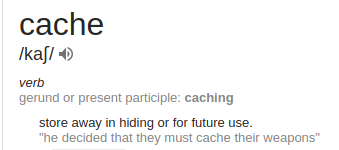
A web cache does the same with website assets like images and programs. Whenever a browser requests a web page, the server has to retrieve contents of that page each time which is very time-consuming. Consider a situation where we browse a particular website often. Instead of loading each web page content every time, it will be very helpful if the server remembers the page and loads it. This is what caching does.
How caching works?
Consider a situation where you have a website with caching. First time when someone visits the site, the site will load normally. Since the caching is on, the server will store the files in RAM. When the same site is requested again, the server will give the website copy instead of retrieving a new copy. Hence the time to retrieve the files is saved.
Types of caching
1. Browser caching
In browser caching the files are stored in the browser itself.
2. Server caching
Instead of processing every request, again and again, the server will store the results of the requests. It will then provide the results which will save the time of processing.
3. Object caching and full page caching
Object cache stores only a part of data while full page cache stores the data completely. Full page caching is a way to load content for a user without having to fully initialize the application. This makes the entire website not only fast but also makes it less dynamic.
Benefits of using Cache Extensions
1. Increase speed and performance of the website.
Once the data is downloaded using cache, it is stored on your computer. Retrieving data from your local machine is much faster than downloading from a server, no matter how much speed your internet might have.
2. Save bandwidth
Certain content like the logo of a page will be same on every web pages. So, if we don’t use cache, the server will retrieve the same image again and again whenever we click on a new page. Whenever the same request is made on the server, we are losing the bandwidth. By using cache, what we do is avoid the processing of repeat request. Hence cache saves bandwidth.
Also, mobile devices are often limited by bandwidth. So the least amount of data one has to load, the better.
3. Better customer experience
No customer will be willing to wait more than 5 seconds to load a web page. By adding cache, you are giving a faster and smoother experience to the customers. Better customer experience results in more conversions.
4. Better ranking in Google
Google announced that site speed is a factor which affects page ranking. There are many factors which affect the SEO, but if all those factors are constant, then definitely a faster page will get high rank than a slower one.
5. Reduces the load on server and database
Since by using cache, we are reducing the processes on the server, it easily reduces the load on your server and database. Very helpful for those on limited hosting plans.
Why LiteSpeed Cache is the Best plugin for WordPress
There are many free and commercial cache plugins available for WordPress. But the best one is LiteSpeed Cache. Let’s discuss some of the features of LiteSpeed Cache for WordPress.
LiteSpeed Cache for WordPress
LiteSpeed Cache for WordPress (LSCWP) is an all-in-one site acceleration plugin, coming up with server level cache and many optimization features. LSCWP supports many WordPress plugins like WooCommerce, Yoast SEO, bbpress etc…
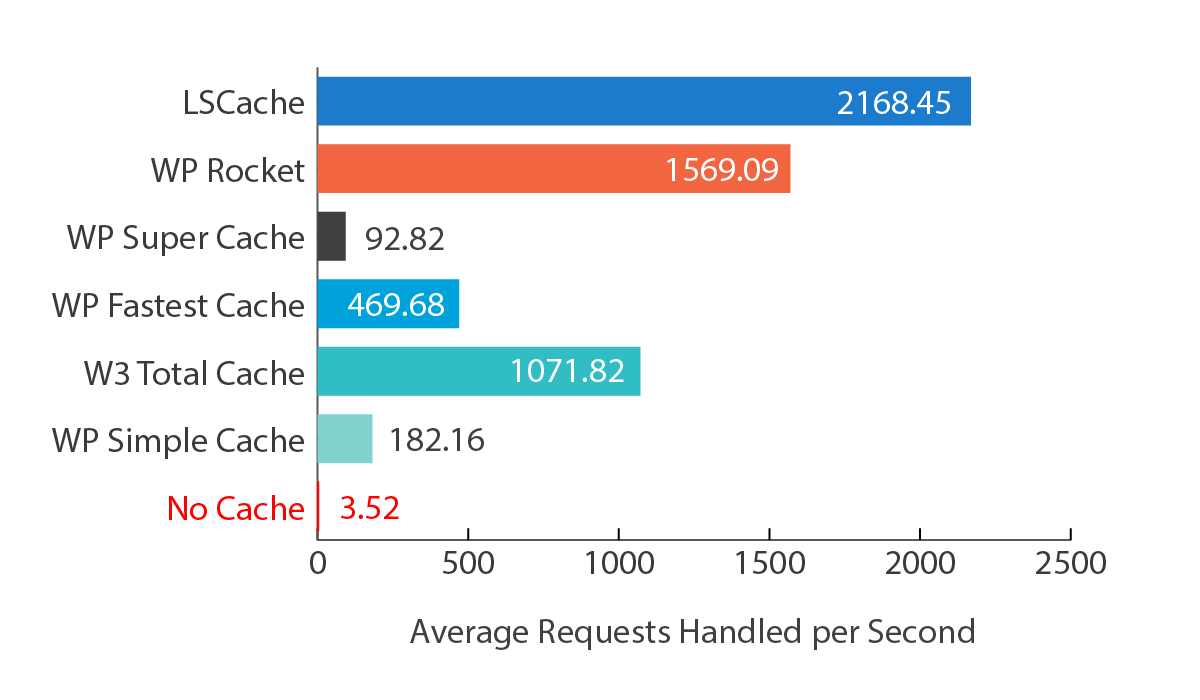
Features of LSCWP
- Object Cache (Memcached/LSMCD/Redis)
- Image Optimization
- Minify CSS, JavaScript, and HTML
- Minify inline CSS/JS
- Combine CSS/JS
- Lazyload images/iframes
- Multiple CDN support
- Load CSS/JS Asynchronously
- Browser Cache
- Smart preload crawler with support for SEO-friendly sitemap
- Database Cleaner and Optimizer
- PageSpeed score optimization
Aspiration Hosting cloud hosting plans and dedicated cloud servers come with the server level content cache LiteSpeed for WordPress, WooCommerce, Drupal, Joomla, and X-cart.

