Slow and easy wins the race might have helped the tortoise, but in the online world, your slow website can literary kill your business. People expect a website to load in less than 2 seconds. And Google fully expects you to hold on to this promise. Even demoting your pages in the search engine if they are slow. Therefore, it is necessary to optimize your website to not only rank higher on search engines, but also to keep your visitors happy.
There are a number of reasons why a website can slow up while loading. Some are easy to fix, while some require a bit of investigation. Web developers are constantly trying several ways to speed up websites. Different methods yield different results. How your website is designed plays an integral part in how fast your website loads.
Start simply by testing your website using tools like GTMetrix, Pingdom, Loader, Load Impact etc. The results usually will tell you the response time of the page load, the response counts and the bandwidth usage. Once you have analyzed your response time, you can start making changes to your website. This way you will know if your efforts are paying out by increasing your website speed rate.
6 Changes to Optimize your Website
Check your Server
Your host could be the reason for the slow loading speed. This often happens on shared servers. To avoid this, always opt for cloud hosting plans. This is because even though cloud plans are designed on a shared system, the way the resources are distributed impacts speed. Plus you get flexibility and cloud’s famous scale ability, both of which makes it the perfect choice over any other server system. And if you are looking for dedicated servers, choose those on the cloud as well.
Another thing that can give you an edge is by opting for plans using SSD server drives. SSD disks are 20 times faster in data retrieval than conventional hard disks. Making them one of the easiest way to optimize your website.
Speaking of Getting a Leg up….
Web Developers now have the Unique Opportunity to turn their clients into Long Term Investments. Just refer them to Aspiration Hosting and Earn 15% Lifetime Revenue Share
- No hidden or joining fees
- Affordable Cloud Hosting Plans
- SSD drives
- 24×7 Support
Questions??? Contact us to Learn more!
Enable the Cache
Cache is a system in which certain static elements of a website is stored on the computer of the visitor. The next time they return to the website, instead of the browser sending a request to the server, it looks locally and loads those content that is readily available. Only after that does it make a request for content that wasn’t cached from the server. This way pages load much faster and keeps the visitor happy.
Server-side caches work in a similar fashion but the system of storing is handled by the server itself. Try using LiteMage for Magento and LiteSpeed for WordPress, Drupal, Joomla and OpenCart. Test prove these two cache systems are 3 times faster than any other in the market. However, a word of caution, server-side caches can cause pages to not update to the latest content, which is especially important for eCommerce programs like Magento. In such instances, there is an inbuilt mechanism where you must flush or clear the cache to allow the new content to be downloaded.
Use Content Delivery Networks
Your website is visited by people from all over the world. The closer your server is to the location of the visitor, the shortest distance requests need to travel. However, you can’t keep shifting your servers according to each visitor’s location. You can however setup a content delivery network where copies of the website are kept. The closest server in the content delivery network responds to requests from the visitor’s browser.
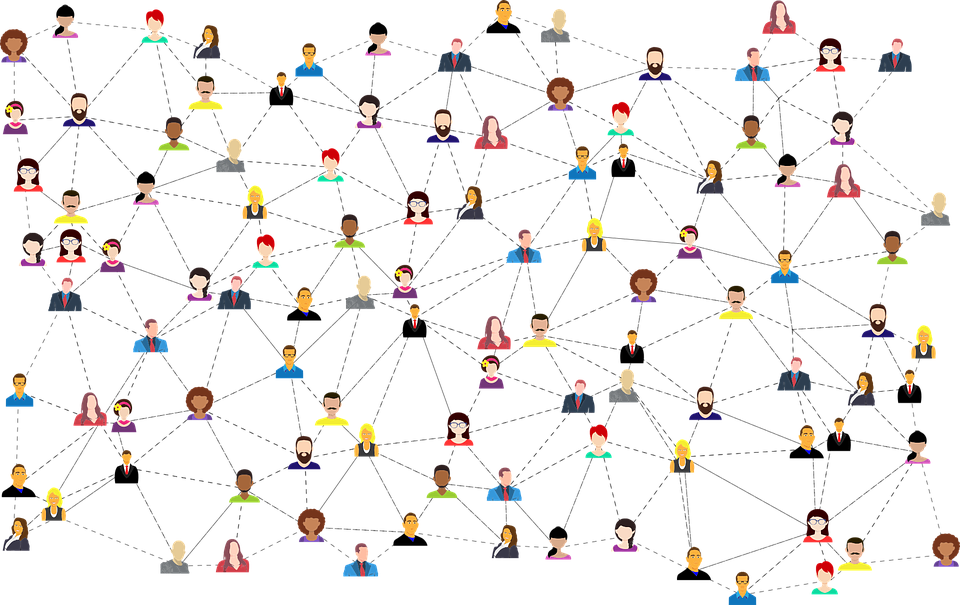
It is not unheard of for some hosts to have more than 50+ points of relay servers all over the world. This makes CDN a very powerful method for speeding up page loads. And if you have a WordPress website, you can easily install CDN plugins like MaxCDN, Sucuri or CloudFlare for greater performance.
Root out Design Flaws
All websites need a theme on which to park products, content and other relevant information. However sometimes the theme you choose comes with options allowing you to customize the theme according to your requirements. This is a good thing, but it can also bulk up the theme coding. Once you are happy with your current theme, remove the rest of the junk coding. However, if you have purchased the theme and want to retain the original files, copy them to another folder for future reference.
Another thing you must understand relates to fonts. Most themes nowadays use fonts from online repositories like Google. This allows designers to create artistically different themes. However, it also means you have to keep requesting the fonts from servers to display content every time. A better way to optimize your website would be to copy the font your theme needs in the same folder as the theme.
Scale Images to Optimize your Website
Images make websites pop out. However, they can also slow down page loads especially if the images are big. Always create scaled down versions of images instead of letting CSS scale the images for you. If you need a 50x50px image, don’t use a 200x200px image that you scale down. Make a 50x50px image and use that. Try image editing programs like Photoshop or GIMP to size down the images without loss of quality.

However, if your website is using WordPress then you are definitely in luck. The program automatically creates different sizes of the images for different devices like mobiles, tablets, laptops. There are also plugins that help optimize your website images like TinyPNG, WP Smush and also Optimus Image Optimizer.
Spring Cleaning
Uncluttered websites can also create slow page loading speed. So, a little spring cleaning is necessary once in a while to eliminate the old to make room for the new. Start with deleting unnecessary plugins. Especially since some plugins cause conflict with others, which could be a cause for the slow page loads.
You should also remove any unnecessary PHP tags from your files along with new lines and comments. And also optimize the MySQL database from the phpMyAdmin tool. Besides this you should also compress your JavaScript and CSS files and try reducing the number of CSS and JavaScript files you have on hand. And if you want to further optimize your website use GZip Compression.
So, there you have it, six changes you can make to optimize your website.
Web Developers! Do you want to optimize your earnings?
Join Aspiration Hosting and let’s start building a future together.
- 15% Lifetime Commission
- No Hidden Fees
- Cloud hosting and Dedicated cloud servers
- LiteMage and LiteSpeed cache
- Aspiration Hosting’s in house CDN
- 24×7 Expert Support
Check out the Partner Referral Program for more details


