In the world of Digital marketing, it will be hard to find a developer or merchant don’t know about the WordPress. But for the absolute beginners, WordPress is an open source platform for blogging and making responsive websites. Furthermore, Woocommerce is an extension or plugin of WordPress CMS. It is especially designed for developing eCommerce websites or online shops. Today we’ll write on some best WooCommerce plugins in the marketplace to make responsive e-commerce sites.
Get a Domain and Hosting
Picking a suitable domain and hosting is very crucial before building an eCommerce website. Because the website performance and loading speed are very dependable upon the hosting you have chosen for the site. The fast loading sites are more likely to have a lower bounce rate. Furthermore, a lower bounce rate means more sales.
We’re offering dedicated cloud-based SSD WordPress hosting packages at a minimal monthly price. Including premium services like AspirationCDN, Softacolous Apps Installer, full development, and customer support, etc. So, the customer will never experience downtime. Even they’ll enjoy the smooth loading of pages and faster browsing experience. Join us today for a straight 30% discount in the first-month invoice.
Tanzia Farin Chowdhury for Aspiration Hosting
How Install WordPress?
As we’ve written numerous articles on different CMS such as WordPress. So, we’d request you to read our following article to install a WordPress site.
Creating a Blog with free WordPress plugins in 30 minutes!!
Note: The experts WordPress developers can skip this step.
How to Install WooCommerce?
Similarly, read our following article to install Woocomerce in a quick time following simple steps.
Set up a WooCommerce store within 3 simple steps
Note: The experts WordPress developers can skip this step.
How to Install Wooocomerce Plugins?
As the Woocoomerce is a plugin itself. Likewise, any other plugins we can use WordPress Dashboard to install or add plugins. Simply go to WordPress >> Plugins >> Add new to add new plugins from the WordPress Marketplace using Dashboard.
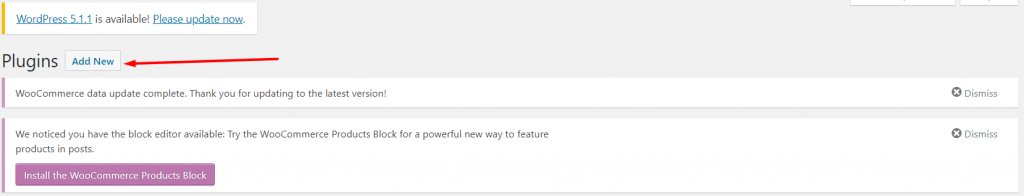
1. Best Woocomerce Plugins for using Multilanguage store
Name WooCommerce Multilingual – run WooCommerce with WPML
Firstly, the ‘sticky’ plugin can be used to enable multilanguage eCommerce sites by using WPML and Woocommerce.
Best Features:
- Can translate Woocommerce products.
- Manage the translation of products, categories, and attributes easily.
- Uses selected language through the checkout process.
- Options for sending email in the native language for different clients.
- Support multi-currencies.
2. Best Woocomerce Plugins for making a personal wishlist
Name: YITH WooCommerce Wishlist
Firstly, this plugin helps the merchants to make a wishlist. Basically, a group of products depending on seasons or occasions. For example, a Chrismas wishlist. By sharing such wishlist options with clients has a direct proven impact on the seasonal or occasional sale with proper marketing.
Best features:
- Enables user to add products in the wishlist.
- Also, consumers can add separate links in each product detail page.
- Creates a specific page for each product. Form the page user can add or remove products into the cart.
- Live Demo and detail documentation are available for adding or customizing the plugin.
3. Best Woocomerce Plugins for Reward Program
Name: WooRewards
Simply, retain your old customers through this free WooCommerce plugin. Furthermore, set up a loyalty system and setup customer rewards for them.
Best features:
- Treat customer by creating loyal programs
- Easy to use interface.
- Customize Emails & Widgets.
- Set points on money spent, orders, and first orders, etc.
- Customize coupons and reduction rewards.
- Shortcodes and widgets.
- Edit Reward points for customer group or individuals.
- Reward History
- Translate into 4 different major languages.
4. Best Woocommerce Plugins for direct checkout
Name: WooCommerce Custom Direct Checkout
Simplify the checkout process and increase the sale by using this plugin. Inside the Woocommerce panel find the new submenu link named Direct Checkout. Here you can edit options such as adding custom buttons, enable/disable checkout, or redirect page, etc.
Best features:
Implement add to cart button which redirects to the checkout page.
Multiple Languages: EN and CHN.
For more options, you can also switch to the PRO version.
5. Best WooCommerce Plugins for PDF Invoices
Name: WooCommerce PDF Invoices & Packing Slips
Automatically add the PDF invoice along with the order confirmation email using this plugin. Furthermore, you can use the basic template or modify the template as per the requirements. Also from the order admin, you can print invoices and packing slips, etc. through this plugin.
Best Features:
- Can process and generate invoices and packing slips in bulk.
- Templates build using simple HTML/CSS codes and can be customized.
- From My Account page download invoices.
- Custom sequential invoice numbers.
- Available in Multiple Languages.
6. Best Woocommerce Plugins for Payment gateway
Name: Amazon Pay WooCommerce payment gateway
Amazon is the worlds number one WooCommerce site around the world. As WooCommerce itself is an eCommerce platform and supports the Amazon Affiliate program. For more information read this article. Basically, this plugin integrates customers check-in and check-out details to the WooCommerce store from the Amazon. Also, developed by widely trusted Paylabs developers.
Best Features:
- Customize the message in Thank you page.
- Two transaction modes: 1. Sandbox and 2. Live.
- Transaction ID from Amazon Pay.
- Order reference ID by sellers.
- Transaction History log.
7. Best Woocommerce plugins for managing Multiple currencies
Name: WooCommerce Currency Switcher
Multiple currency options are vital and merchants aware of the fact indeed. Because today the size of the market has no boundaries. Also, it’s proven fact that Global brands earn more wages than local brands. So today, people are using the power of the internet to promote their products globally. As a result, displaying prices indifferent major currencies are important and this plugin does exactly the same and provides better UX for the site.
Best Features:
- Can be used in widgets area as a widget.
- 3 different design: 1. Dropdown 2. Side switcher 3. Flags.
- The customer can pay in local currency.
- Automatic live currency rate change option.
- Custom signs for different currencies.
- Compatible with most of the top local cache plugins.
- Supports WPML and Woocommerce Product filter.
- Compatible with 95% of different payment gateways.
- Customer Support.
In conclusion, there are millions of plugins are available in the WordPress market place who can do amazing things for your site. Furthermore, it helps the developers to build most responsive eCommerce sites using Woocommerce, so don’t think too much just grab one you need.
