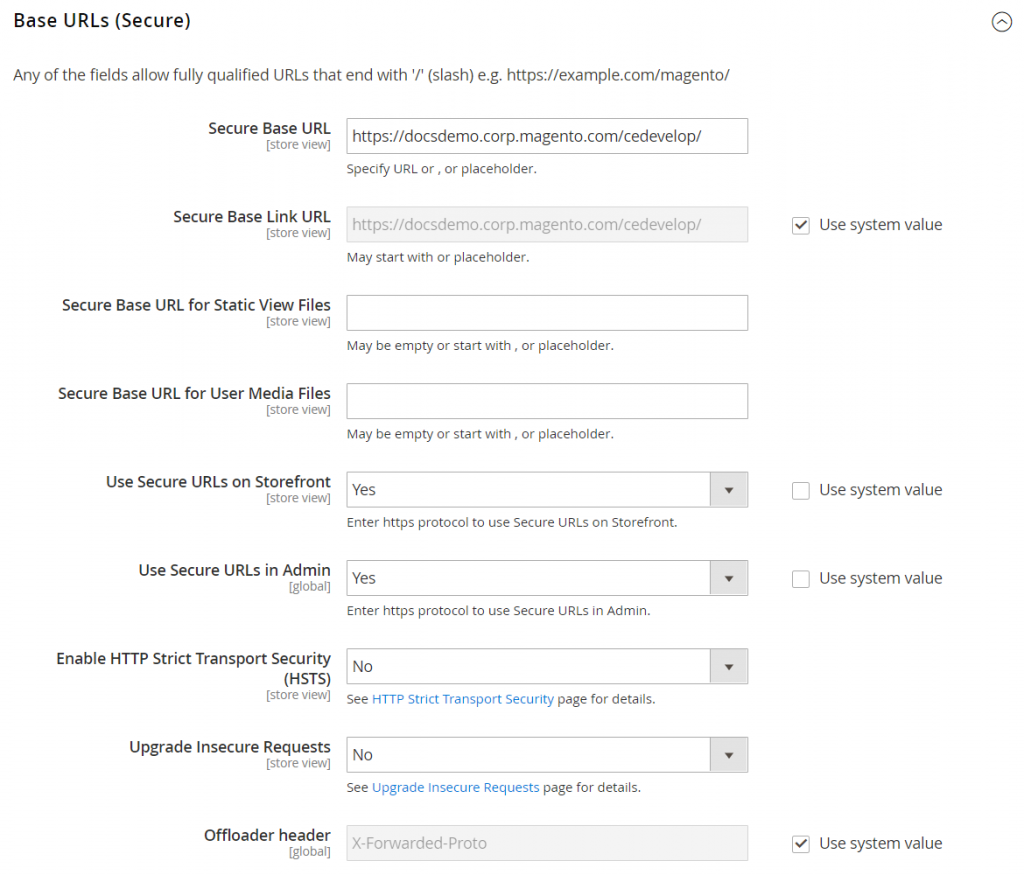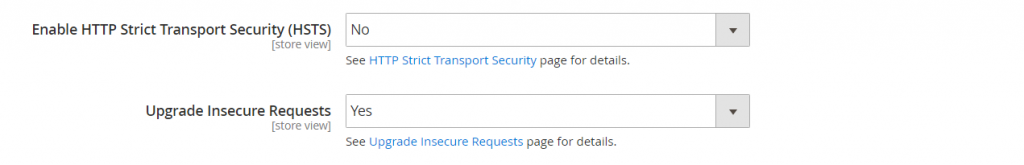Here we’ll continue to configure the base URL. To be specific we’ll discuss, How to configure Magento – Secure Base URL.
We are offering Free SSL certificates with our Mage hosting plans absolutely free. So ensure safe data transmission every time using secured protocol. Also use our 10 + active special promo codes to get massive savings off your monthly invoice.
Tanzia Farin Chy – Aspiration Hosting
How to configure Magento – Secure Base URL – HTTPS
However, we can configure Secure Base URL for both storefront and Backend. All our current domain needs to feature valid Secure Certificate to use a secure protocol for data transmission for example: https channel. So, it’s must to have a valid Security Certificate to be compatible with SSL/TLS protocol.
Follow the steps to configure Secure Base URL for Magento store:
1. Under the Base URL tab enter the Secure Base URL as following using forward slash.
https://samplestore.com/
2. In the Secure Base URL field it’s not allowed to change the placeholder. Because the placeholder will be responsible for creating relative links to the Secure Base URL.
3. Likewise earlier discussion in Part 2 for Static View Files & User Media Files enter following paths with the placeholders in front. As a result, the placeholders in front of paths will allocate an alternate location for Secure Base URL.
{{secure_base_url}}
{{secure_base_url}}Though remember this step is optional (allocate alternate location for Static View & User Media Files).
Now we’ll enhance the security by setting “Yes” for both of the following options.
- Use Secure URLs on Storefront
- Use Secure URLs in Admin
Then above steps will certainly generate the following additional fields. Next do following for the additional fields:
1. First we’ll configure, HSTS(HTTP Strict Transport Security) – “Yes”. As a result, our store will only show the secure https page requests.
2. Next configure, Upgrade Insecure Request – “Yes”. So, it’ll convert any request from unsecured http pages to secure https pages.
3.Finally click “Save Config” to finish the setup .
Currently Viewing Part 3 | Part 1 | Part 2| Part 4