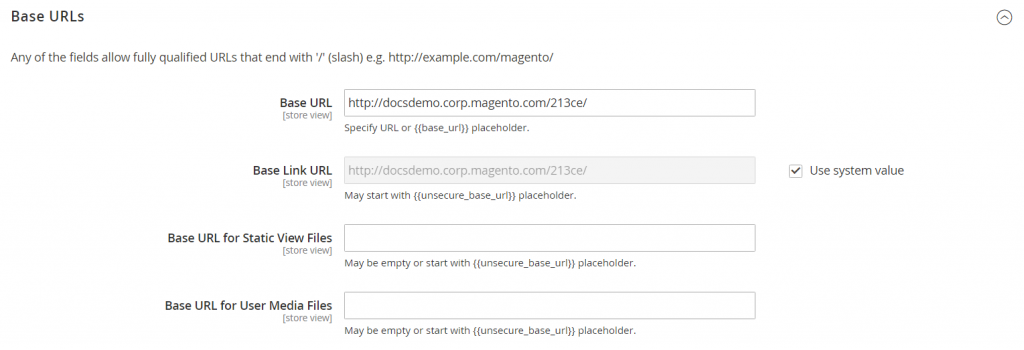Here we’’ll continue the Magento store config. To be specific, we’ll configure the store Base URL. So, following are the steps to follow to configure Base URL in Magento store.
However, the last week arrives for the Cyber Monday. So, hurry up before it ends on 30th of November 2017. As we’re giving 30% straight off till the 30th of November 2017 with premium services like free web transfer, performance audit, development support and tech support etc. Hence, don’t wait any further to visit Aspiration website for hosting plans and keep eye on special offers for regular updates on such great discounts!!! – Tanzia Farin Chy for Aspiration Hosting
Magento Store Config – Store Base URL
- First Login to the Admin panel using credentials.
- Secondly on the Admin panel sidebar find and click Stores tab.
- Now under the settings tab enter Configuration.
- Next on the left side bar under the General tab select Web.
Do the following steps after opening up the Base URL section:
1. Now insert a SEO friend Base URL for Mage Store depending on your purpose. Further make sure the forward slash to end the URL. So, it will remain open for additional URL Keys and can be extended with other URLs from store. Hence, following is an example for the same:
http://samplestore.com/
Also in the Base Link URL field don’t change the place holder. Because in to the Base URL, the placeholder is meant to generate relative links.
Note: Step 2 & Step 3 are optional.
For the Static view files it’ll be better to specify an alternative location. So, begin with the following placeholder to enter the path.
{{unsecure_base_url}}
3. Again enter the path using the following placeholder to put on an alternative location for User Media files of the Base URl.
{{unsecure_base_url}}
As the paths for Static View files and User Media files are relative to the Base URL. So there is no need to update the paths for default installations.
Here the double braced enclosed Placeholders are variable’s markup tags.
To complete the Magento Store Config, click save.
Go to: The Basics |More Details |The Conclusion